QuickCart: Import Product Spreadsheet
Spreadsheet Example With Valid Column Names [Click to Enlarge]
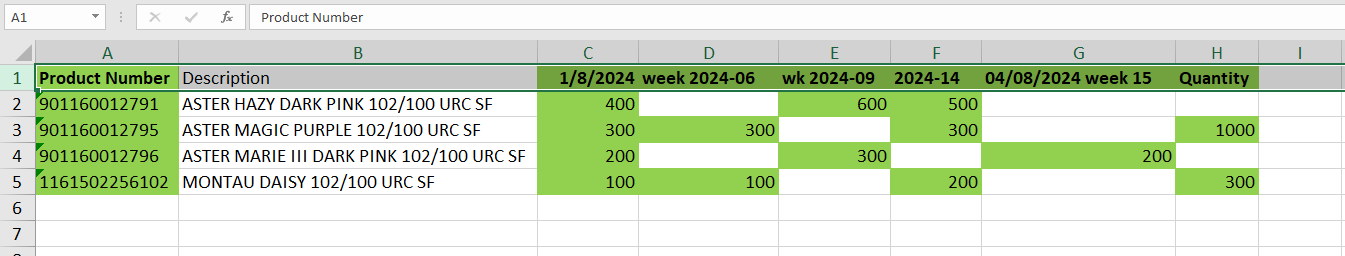
UPLOAD an Excel spreadsheets or a tab-separated .txt/.csv file from your local workstation by selecting "Choose File" and then select "Upload File" to create your Griffins.com cart with the products from your spreadsheet.
The only two required columns are “Product Number” and one or more columns with either the ship date or “Quantity” (for current date) with the order quantity(ies) below.
DO NOT put a 0 on items you do not wish to order – leave the quantity blank or remove unneeded rows. A “Description” (or other) column may be left on your spreadsheet for readability - it will be ignored during processing. The more compact your spreadsheet, the quicker it is processed. Please be patient with larger files.
Acceptable Quantity Column Name
| COLUMN NAME | EXAMPLE |
| "Quantity" | Date is set to Today |
| Specific Date | 1/28/24 |
| Specific Date | 01/28/2024 |
| Week Number | Week 2024-05 |
| Week Number | Wk 2024-05 |
| Week Number | 2024-05 |
| Date & Week Number | 01/28/24 Week 2024-05 |